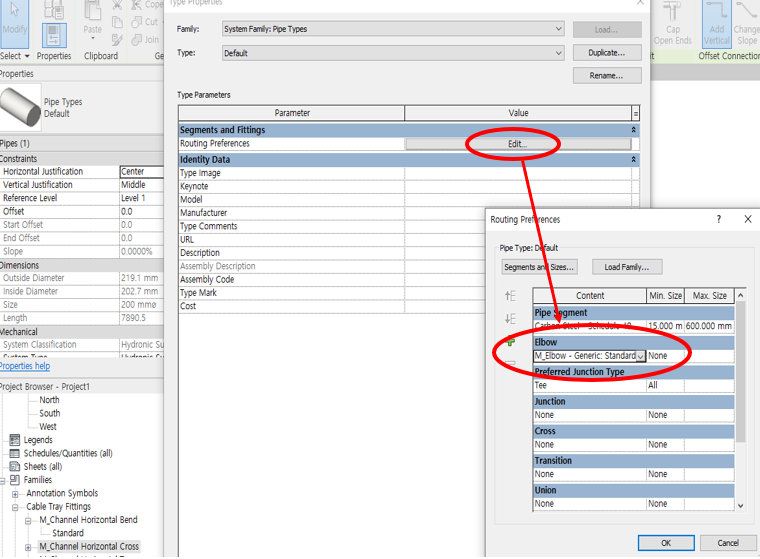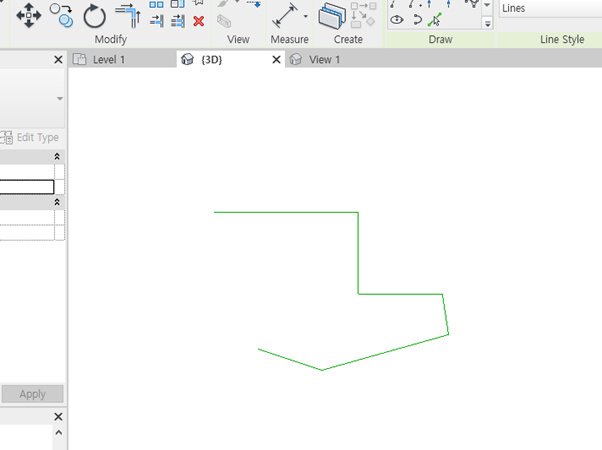[ 목표 ]
Revit api 를 활용하여 line 선택시 자동으로 Duct Cross Fitting 하기
[ 방법 ]
1) UIdocument 에서 선택한 modelLine을 가져온다.
2) line에 맞춰 Duct 생성한다.
3) Duct 끼리 Intersect 되는 부분이 connector와 일치할 경우
- 원하는 elbow로 fitting시킨다.
- Newelbowfitting 메소드 사용
3) Duct 끼리 Intersect 되는 부분이 connector와 일치하지 않을 경우
- 교차점을 기준으로 파이프 자른다.
- intersecNewCrossFitting 메소드 이용한다.
- 원하는 crosses로 Fitting 시킨다.
4) line 삭제한다.
public Result Execute(ExternalCommandData commandData, ref string message, ElementSet elements)
{
App.m_App = commandData.Application;
UIApplication uiapp = commandData.Application;
UIDocument uidoc = uiapp.ActiveUIDocument;
Autodesk.Revit.ApplicationServices.Application app = uiapp.Application;
Document document = uidoc.Document;
// 선택한 Line 가져오기
List<Element> elementList = GetDuctLine(uidoc, document);
CreateDuct(uidoc, document, elementList);
return Result.Succeeded;
}
//선택한 개체를 필터링할 수 있는 인터페이스 구현(= An interface that provides the ability to filter objects during a selection operation)
public class PlanarFacesSelectionFilter : ISelectionFilter
{
Document doc = null;
public PlanarFacesSelectionFilter(Document document)
{
doc = document;
}
public bool AllowElement(Element elem)
{
return true;
}
public bool AllowReference(Reference reference, XYZ position)
{
if (doc.GetElement(reference).GetGeometryObjectFromReference(reference) is PlanarFace)
{ return true; }
return false;
}
}
public List<Element> GetDuctLine(UIDocument uidoc, Document document)
{
ISelectionFilter selectionFilter = new PlanarFacesSelectionFilter(document);
List<Element> elementList = new List<Element>();
if (MessageBox.Show("Duct 생성하시려면 line 을 선택 후 \n좌측 하단의 Finsh 버튼을 클릭해주세요", "Duct 생성확인", MessageBoxButton.YesNo) == MessageBoxResult.Yes)
{
IList<Reference> references = uidoc.Selection.PickObjects(ObjectType.Element, selectionFilter, "Select Multiple planar faces");
foreach (Reference reference in references)
{
Element element = uidoc.Document.GetElement(reference);
elementList.Add(element);
}
}
return elementList;
}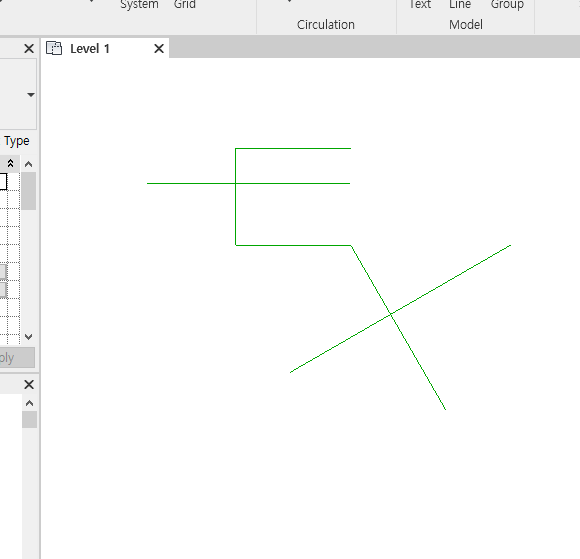
public void CreateDuct(UIDocument uidoc, Document document, List<Element> elementList)
{
// (1) Duct 생성하기
// 1-1) Duct 생성에 필요한 속성 임의로 가져오기
DuctType ductType = new FilteredElementCollector(document).OfClass(typeof(DuctType)).Cast<DuctType>().Where(a => a.FamilyName.Contains("Oval")).FirstOrDefault();
Level level = new FilteredElementCollector(document).OfClass(typeof(Level)).First() as Level;
List<ElementId> DuctSystemTypelst = new FilteredElementCollector(document).OfCategory(BuiltInCategory.OST_DuctSystem).ToElementIds().ToList();
ElementId systemTypeId = DuctSystemTypelst.FirstOrDefault();
// 1-2) 변수선언
Duct newduct = null;
XYZ start = null;
XYZ end = null;
XYZ splitpoint = null;
// 1-3) geometryElements 생성하기
List<Line> lines = new List<Line>();
foreach (Element element in elementList)
{
GeometryElement geometry = element.get_Geometry(new Options());
foreach (GeometryObject geometryObject in geometry)
{
Line line = geometryObject as Line;
lines.Add(line);
}
}
// 1-4) Transaction 시작
Transaction trans = new Transaction(document);
trans.Start("Create Duct");
// 1-5) Duct 생성 후 리스트 담기
List<Duct> ducts = new List<Duct>();
List<Element> eleDuct = new List<Element>();
foreach (Line line in lines)
{
start = line.GetEndPoint(0);
end = line.GetEndPoint(1);
newduct = Duct.Create(document, systemTypeId, ductType.Id, level.Id, start, end);
ducts.Add(newduct);
Element element = document.GetElement(newduct.Id as ElementId);
eleDuct.Add(element);
// 1-6) fitting 할 elbow 굵기에 맞게 duct 굴기 설정하기
Parameter width = element.LookupParameter("Width");
width.Set(10 * 0.2);
Parameter height = element.LookupParameter("Height");
height.Set(10 * 0.2);
}
// 1-6) transaction 안에서 duct fitting종류 설정했으므로 중간에 새로고침하여 값 적용되도록 하기
document.Regenerate();
// (2) Duct 연결시키기 ( NewElbowFitting 메소드 사용)
for (int i = 0; i < ducts.Count(); i++)
{
// 교차점이 있는지 확인하기
int num = 0;
List<int> numlist = new List<int>();
IntersectionResultArray result = null;
List<IntersectionResultArray> results = new List<IntersectionResultArray>();
for (int j = i + 1; j < lines.Count; j++)
{
Line line1 = lines[i];
Line line2 = lines[j];
line1.Intersect(line2, out result);
if (result != null)
{
results.Add(result);
num = j;
numlist.Add(num);
result = null;
}
}
if (results != null)
{
for (int k = 0; k < results.Count; k++)
{
IntersectionResult iResult = results[k].get_Item(0);
XYZ IntersectPoint = iResult.XYZPoint;
// 2-2) 연결시킬 덕트 connector 가져오기위해 connectmanager로 connectors 뽑아내기
ConnectorManager duct_connectorManager1 = ducts[i].ConnectorManager;
ConnectorSet duct_connectorSet1 = duct_connectorManager1.Connectors;
//ConnectorManager duct_connectorManager2 = ducts[i + 1].ConnectorManager;
ConnectorManager duct_connectorManager2 = ducts[numlist[k]].ConnectorManager;
ConnectorSet duct_connectorSet2 = duct_connectorManager2.Connectors;
// 2-3) duct 가 가지고 있는 connector 중에서 가장 가까운 connector 뽑아내기
Connector connector1 = null;
Connector connector2 = null;
double minDist = double.MaxValue;
bool iscross = false;
foreach (Connector conn1 in duct_connectorSet1)
{
foreach (Connector conn2 in duct_connectorSet2)
{
double distance = conn1.Origin.DistanceTo(conn2.Origin);
if (distance < minDist)
{
connector1 = conn1;
connector2 = conn2;
minDist = distance;
}
}
}
// 2-4) crossfitting 여부확인을 위해, 교차점이 있는지 & 교차점이 connector 와 일치하는지 확인
if (connector1.Origin.DistanceTo(IntersectPoint) > 0.001)
{
iscross = true;
}
// (3) 파이프끼리 크로스되지 않고 연결되있을때
if (iscross == false)
{
try
{
// 3-1) Duct 연결할 elbow Type 지정하기
ElementType elementType = new FilteredElementCollector(document).OfCategory(BuiltInCategory.OST_DuctFitting).OfClass(typeof(ElementType)).Cast<ElementType>().Where(x => x.FamilyName.Equals("M_Oval Elbow - Gored")).FirstOrDefault();
RoutingPreferenceManager rpm = newduct.DuctType.RoutingPreferenceManager;
rpm.AddRule(RoutingPreferenceRuleGroupType.Elbows, new RoutingPreferenceRule(elementType.Id, "Duct Fitting"));
int routingPerenceGroupCnt = rpm.GetNumberOfRules(RoutingPreferenceRuleGroupType.Elbows);
if (routingPerenceGroupCnt > 1)
{
for (int t = 0; t < routingPerenceGroupCnt - 1; t++)
{
rpm.RemoveRule(RoutingPreferenceRuleGroupType.Elbows, 0);
}
}
document.Create.NewElbowFitting(connector1, connector2);
}
catch (Exception ex)
{
if (ex.Message.Contains("them is too small or too large"))
{
TaskDialog.Show("오류창", "Duct 간의 각도가 너무 크거나 작습니다.\n조정후다시 시도해주세요");
}
else
{
TaskDialog.Show("오류창", "Duct fitting 에 실패했습니다.\n\n [ 자세한 오류 메세지 ] \n " + ex.Message);
}
}
}
// (3)파이프끼리 크로스되어 있을때
else
{
// 3-1) 파이프 자르기
ElementId newDuctId1 = Autodesk.Revit.DB.Mechanical.MechanicalUtils.BreakCurve(document, ducts[i].Id, IntersectPoint);
ElementId newDuctId2 = Autodesk.Revit.DB.Mechanical.MechanicalUtils.BreakCurve(document, ducts[numlist[k]].Id, IntersectPoint);
Duct splitduct1 = document.GetElement(newDuctId1) as Duct;
Duct splitduct2 = document.GetElement(newDuctId2) as Duct;
document.Regenerate();
// 3-2) 연결시킬 덕트 connector 가져오기위해 connectmanager로 connectors 뽑아내기
ConnectorManager duct_connectorManager3 = splitduct1.ConnectorManager;
ConnectorSet duct_connectorSet3 = duct_connectorManager3.Connectors;
ConnectorManager duct_connectorManager4 = splitduct2.ConnectorManager;
ConnectorSet duct_connectorSet4 = duct_connectorManager4.Connectors;
//// 3-3) duct 가 가지고 있는 connector 중에서 가장 가까운 connector 뽑아내기
Connector connector3 = null;
Connector connector4 = null;
double minDist2 = double.MaxValue;
foreach (Connector conn3 in duct_connectorSet3)
{
foreach (Connector conn4 in duct_connectorSet4)
{
double distance2 = conn3.Origin.DistanceTo(conn4.Origin);
if (distance2 < minDist2)
{
connector3 = conn3;
connector4 = conn4;
minDist2 = distance2;
}
}
}
// 3-4) duct 연결시키기
try
{
// 3-5) Duct 연결할 elbow Type 지정하기
ElementType elementType = new FilteredElementCollector(document).OfCategory(BuiltInCategory.OST_DuctFitting).OfClass(typeof(ElementType)).Cast<ElementType>().Where(x => x.FamilyName.Equals("M_Oval Cross - Straight")).FirstOrDefault();
RoutingPreferenceManager rpm = newduct.DuctType.RoutingPreferenceManager;
rpm.AddRule(RoutingPreferenceRuleGroupType.Crosses, new RoutingPreferenceRule(elementType.Id, "Duct Fitting"));
int routingPerenceGroupCnt = rpm.GetNumberOfRules(RoutingPreferenceRuleGroupType.Crosses);
if (routingPerenceGroupCnt > 1)
{
for (int t = 0; t < routingPerenceGroupCnt - 1; t++)
{
rpm.RemoveRule(RoutingPreferenceRuleGroupType.Crosses, 0);
}
}
document.Create.NewCrossFitting(connector1, connector3, connector2, connector4);
}
catch (Exception ex)
{
if (ex.Message.Contains("them is too small or too large"))
{
TaskDialog.Show("오류창", "Duct 간의 각도가 너무 크거나 작습니다.\n조정후다시 시도해주세요");
}
else
{
TaskDialog.Show("오류창", "Duct fitting 에 실패했습니다.\n\n [ 자세한 오류 메세지 ] \n " + ex.Message);
}
}
}
}
}
}
//// (4) duct 와 겹치는 line 삭제하기
foreach (Element element in elementList)
{
ElementId elementId = element.Id;
document.Delete(elementId);
}
trans.Commit();
}


[ 주의할점 ]
1. Line 그리는 순서에 상관없이 fitting이 될 수 있도록 logic 구성해야한다.
2. Elbow fitting을 할지 creoss fitting을 할지는 connector와 일치하는지 방법 등등으로 확인하여 진행한다.
'Revit' 카테고리의 다른 글
| [ Revit ] How to Transfer Project Standards (0) | 2019.09.02 |
|---|---|
| [ Revit API ] How to use project( ) method (0) | 2019.07.28 |
| [Revit API] Split a Line (0) | 2019.05.31 |
| [ Revit API ] Create a Duct and Duct Fitting (0) | 2019.05.28 |
| [ Reviti API ] Pipe or Duct Fitting problem - InvalidOperationException: failed to insert elbow (0) | 2019.05.27 |